|
Connecting to the market data for Coinbase Pro does not require the user to have a Coinbase Pro account.
In order to trade on Coinbase Pro through Medved Trader, you need to:
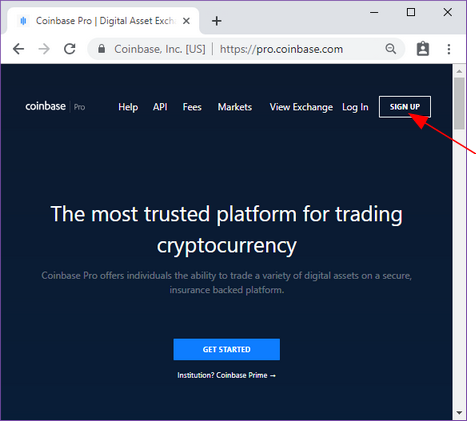
| · |
Create an API key for Medved Trader to use. To do that, log into your Coinbase Pro account in your web browser, then click on the Menu icon at top right, and click on the API item in the sub-menu that pops up. Or just go to https://pro.coinbase.com/profile/api |
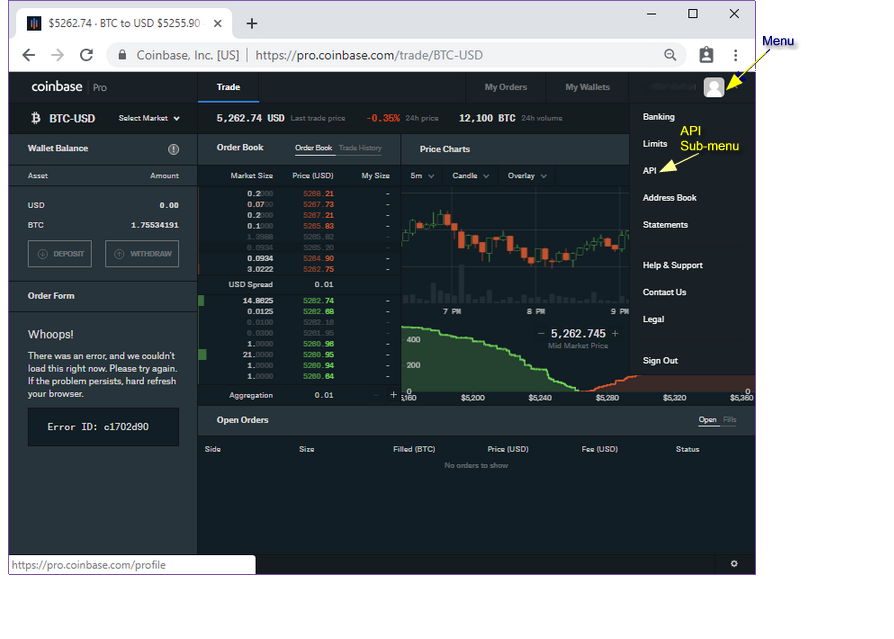
| · |
Create a new API key - in order to have full functionality in Medved Trader, you have to select the View, Trade, and Manage permissions. Choose a passphrase - any passphrase will do, whitelist your IP addresses (we recommend doing that) - then hit the Create API Key button, entering your Two Factor Authentication if you have that set up. |
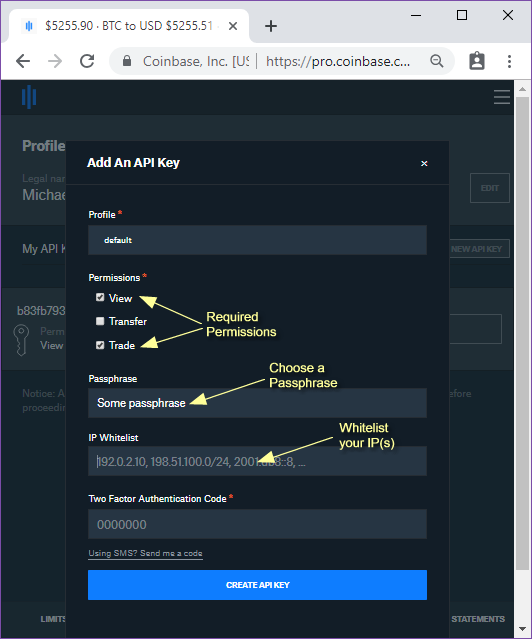
| · |
After you hit the Create API Key button, a new key will be generated and its API Secret will be shown to you. Record that. |
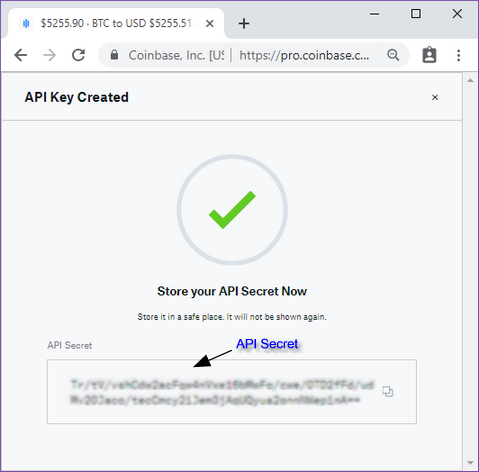
| · |
You have created a new API Key - it will be shown to you. Record it, together with the API Secret and the Passphrase you used to create it. |
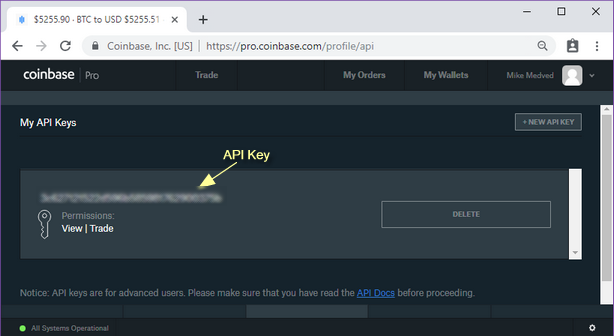
| · |
Now that you have the API Key, API Secret and the Passphrase, when you set up your Coinbase Pro trading account in Medved Trader, enter that information: |
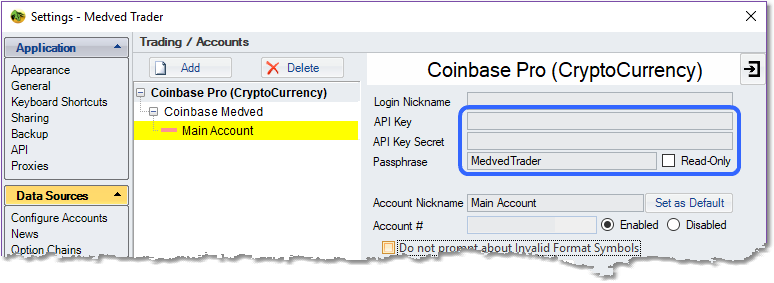
|
