Max. Pain and Interest Tree™
These are features that involve options for the chart's symbol.
Maximum Pain |

The option to show Max Pain can be turned on/off in the View tab of the chart's ribbon menu, under Options submenu. If turned on, the value of the Max Pain point is shown in a box on the chart. You can read about the concept of Max Pain and how it is calculated here: https://maximum-pain.com/blog/archive/demystifying-max-pain
Max Pain value is calculated for a particular option expiration date. To change the calculation to a different expiration date, right-click on the Max Pain box and select a different expiration date.
Interest Tree™ |
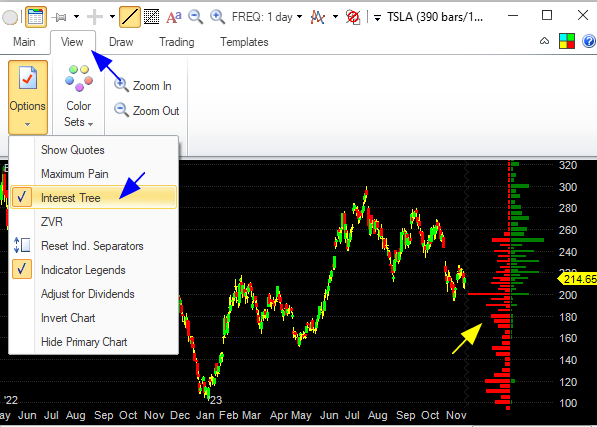
The option to show Interest Tree™ can be turned on/off in the View tab of the chart's ribbon menu, under Options submenu. If turned on, the tree will be shown on the right side of the char. In the tree, each level shows a strike price and the open interest for that strike price on Call and Put side. Moving your mouse over the tree will allow you to see the exact values for each level. If you want to change which expiration dates are included in calculating the tree, right click on the tree and select one or more expiration dates.
Interest Tree format was invented by Medved Trader.
