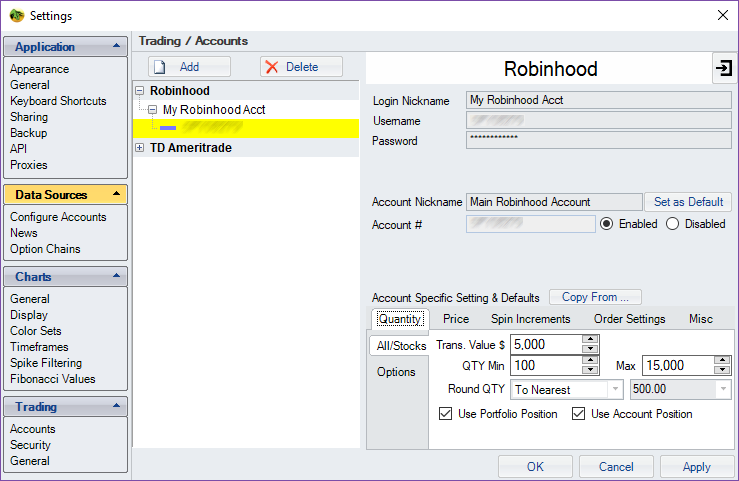Robinhood does not provide an API for real time quotes, which means that in Medved Trader, while being able to trade through your Robinhood account, you would have to use some other source for quotes.
You can see all the possible sources for quotes on our web site. If you have access to none of these, use the Yahoo source (it's in the FREE tab on that web page).
In order to set up Medved Trader for trading through your Robinhood account:
1. Bring up the SETTINGS/ TRADING / ACCOUNTS screen, click on the Add button at the top, and select Robinhood in the list of brokers.
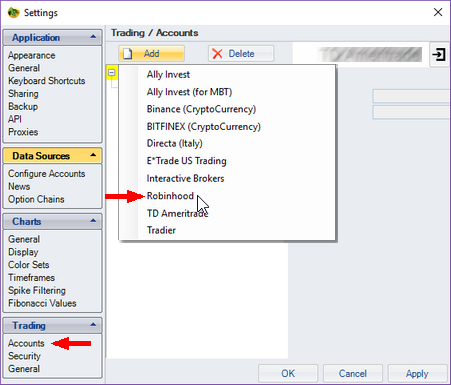
2. Once you do that, the Robinhood set up page will show up. Enter the nickname you want for the account, and your login/password. Then click on the Verify & Get Accounts button. If the login credentials you entered are correct, Medved Trader will connect to Robinhood and get your account information, showing the account number in the list of your accounts.
NOTE: You also select the Alternate Quote Source for the account here. As already mentioned, Robinhood does not provide real-time quote datafeed, but the quote information is needed to provide accurate data in the Account View window in MT. Here you would select a quote source that is used when showing the account information for your Robinhood account. If you don't have access to the brokerage or for-fee accounts in that list, select Yahoo as your source.
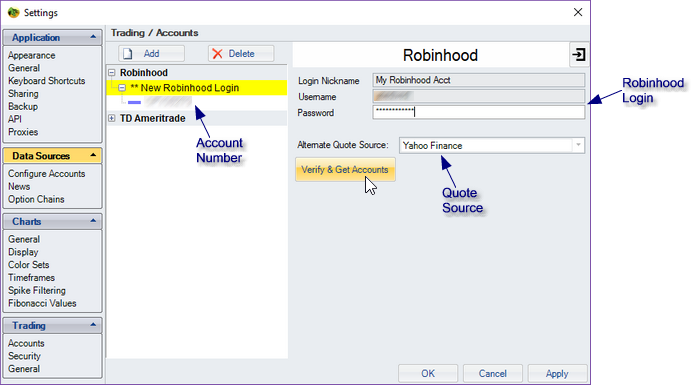
3. Click on that account in the list of accounts. The account settings page will show. Here you can tweak the various settings for trading this account in Medved Trader. See what the settings mean here.